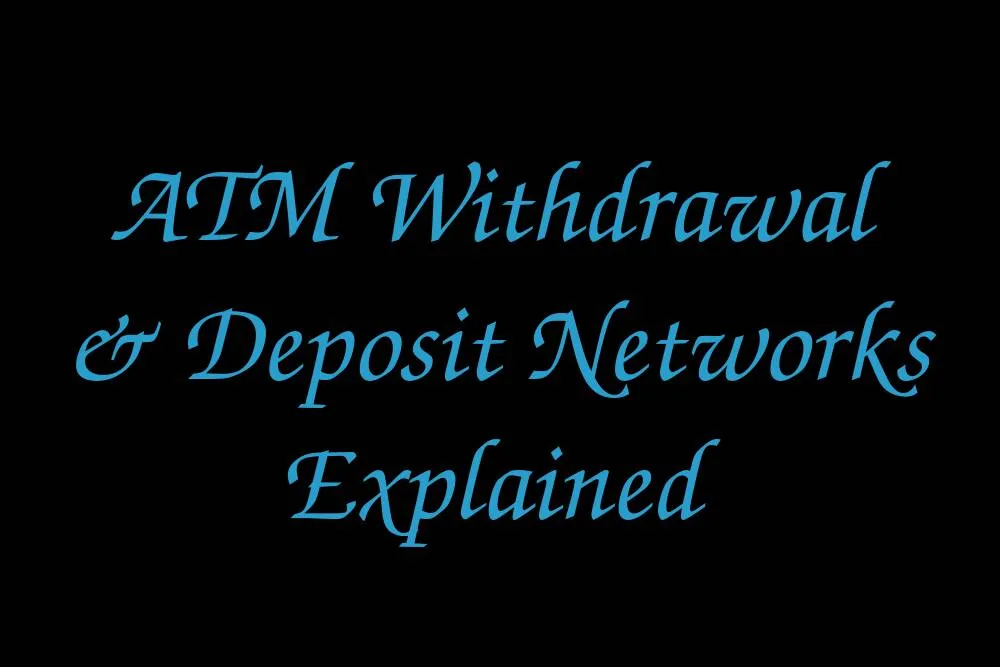Singapore’s ATM landscape is friendly, well-connected, and designed around convenience. This guide explains how withdrawal and deposit “networks” work here—so you can spot the right logos, pick the closest machine, and get what you need fast.
- Local withdrawal networks at a glance
- DBS/POSB island-wide ATMs + “Cash-Point” at merchants
- OCBC ↔ UOB Shared ATM Network
- atm5 shared network (selected foreign/QFB banks)
- International networks for overseas withdrawals
- Deposit machines: what “deposit network” really means
- Cardless and contactless withdrawals
- “Cash at checkout” (withdraw while you shop)
- Quick tips to use the networks smoothly
- References (official pages)
Local withdrawal networks at a glance
DBS/POSB island-wide ATMs + “Cash-Point” at merchants
DBS/POSB operates one of the largest ATM fleets in Singapore. You can withdraw cash at their self-service ATMs, and—when you’re shopping—use POSB Cash-Point to withdraw cash at participating merchants with a purchase (deducted from your NETS limit). Limits and availability are stated on DBS’ support page.
OCBC ↔ UOB Shared ATM Network
OCBC and UOB share their ATM fleets, so customers of either bank can withdraw cash, check balances and even do cross-bank funds transfers at the other bank’s machines. This cooperation has been in place for decades and has been highlighted in OCBC’s announcements and service notices. Some features (like OCBC’s QR cash withdrawal) remain bank-specific and aren’t enabled on the partner’s machines.
atm5 shared network (selected foreign/QFB banks)
atm5 connects selected Qualifying Full Banks—commonly including HSBC, Standard Chartered, Maybank, Bank of China, Citibank (selected machines), and State Bank of India—so customers can withdraw cash and check balances at more than 200 participating ATMs across Singapore. Transactions at participating machines are shown as fee-free by member banks’ materials; just look for the atm5 logo on the ATM.
International networks for overseas withdrawals
Singapore-issued ATM/debit cards typically ride global networks—PLUS (Visa), Cirrus/Maestro (Mastercard), and UnionPay—for overseas ATM access. For security, banks require you to enable overseas ATM use (and magnetic stripe, if needed) before you travel. Fees vary by bank and network, and some banks waive fees at partner ATMs in specific countries. Check your bank’s page and enable overseas usage in-app before you go.
Deposit machines: what “deposit network” really means
Deposits in Singapore are typically bank-owned: you use your own bank’s Cash Deposit Machines (CDMs) or Cash Recycling Machines (CRMs) to put notes—and at selected locations, coins—into your account. Cross-bank cash deposits at another bank’s ATM are generally not supported, even if withdrawal sharing exists.
- DBS/POSB: Cash and coin deposit machines are island-wide; coin deposit fees are indicated on DBS’ support page (often waived on CDMs).
- OCBC: Deposit notes and—at selected “new ATM” sites—coins. OCBC states coin-deposit service fee waivers at these new ATMs.
- UOB: Cash and coin deposits are available at UOB machines; published schedules indicate coin-deposit fees (with small-amount waivers).
Cardless and contactless withdrawals
- OCBC QR Cash Withdrawal: Withdraw up to the stated daily limit by scanning a QR in the OCBC app at OCBC ATMs (not available at UOB ATMs under the shared network).
- UOB Contactless ATM: Tap to withdraw using your phone/wallet (Apple Pay/Google Pay/Samsung Pay) with your linked UOB card and ATM PIN.
“Cash at checkout” (withdraw while you shop)
- POSB Cash-Point: Withdraw cash at participating merchants alongside your purchase; amount counts toward your NETS limit.
- UOB Cash Out: Withdraw cash at selected supermarkets and convenience stores when you pay with a UOB card linked to your account.
Quick tips to use the networks smoothly
- Spot the logo: For shared access, look for atm5 on HSBC, Standard Chartered, Maybank, BOC, SBI and selected Citibank machines; for OCBC↔UOB sharing, just use either bank’s ATM.
- Know what you can do: Shared networks focus on withdrawals/balance checks (and funds transfers for OCBC↔UOB). Deposits are usually at your own bank’s machines.
- Travel prep: Enable overseas ATM use and note your bank’s fees/partners before flying.
- Adjust limits when needed: You can update ATM and NETS limits in your mobile banking app (e.g., DBS digibank).
Important: Fees, daily limits, supported services and participating machines can change. For any critical banking decision (e.g., large withdrawals, overseas use, coin-deposit planning), please verify details on the relevant bank’s official page below before you go.
References (official pages)
- DBS — Local cash withdrawal & POSB Cash-Point: dbs.com.sg/personal/support/bank-ssb-withdraw-cash-local.html
- DBS — Overseas ATM withdrawal fees & partners: dbs.com.sg/personal/support/bank-atm-debit-card-charges-overseas-withdrawal.html
- DBS — Self-service banking locations (ATMs, CDMs, coin deposit): dbs.com.sg/personal/deposits/bank-with-ease/self-service-banking and dbs.com.sg/personal/support/bank-ssb-deposit-coins.html
- OCBC — ATM services (withdrawals, deposits, coin-deposit availability): ocbc.com/personal-banking/digital-banking/atm-services.page
- OCBC ↔ UOB Shared ATM network (scope; cross-bank services): ocbc.com/group/media/release/2017/shared-atms-for-ocbc-and-uob-customers.page and service notice: ocbc.com/group/upgrade-overlay.html
- OCBC — QR Cash Withdrawal availability and notes: ocbc.com/personal-banking/help-and-support/atms/cardless-withdrawal
- UOB — ATM help (Cash Out merchant withdrawal): uob.com.sg/online-branch/branch-atm/atm-help-guides.page
- UOB — ATM services & multi-function ATMs: uob.com.sg/online-branch/branch-atm/atm-services/index.page
- UOB — Coin deposit fees/waivers (official schedule): uob.com.sg/business/help-support/rates-fees/cash-deposit-exchange-services.page
- HSBC — Express/ATM banking including atm5 access: hsbc.com.sg/ways-to-bank/branch/express-banking/
- Standard Chartered — FAQ referencing atm5: sc.com/sg/help/faqs/accounts/
- Maybank — atm5 Shared ATM Network FAQ (services, participating banks): maybank2u.com.sg/…/atm5-shared-atm-network.pdf