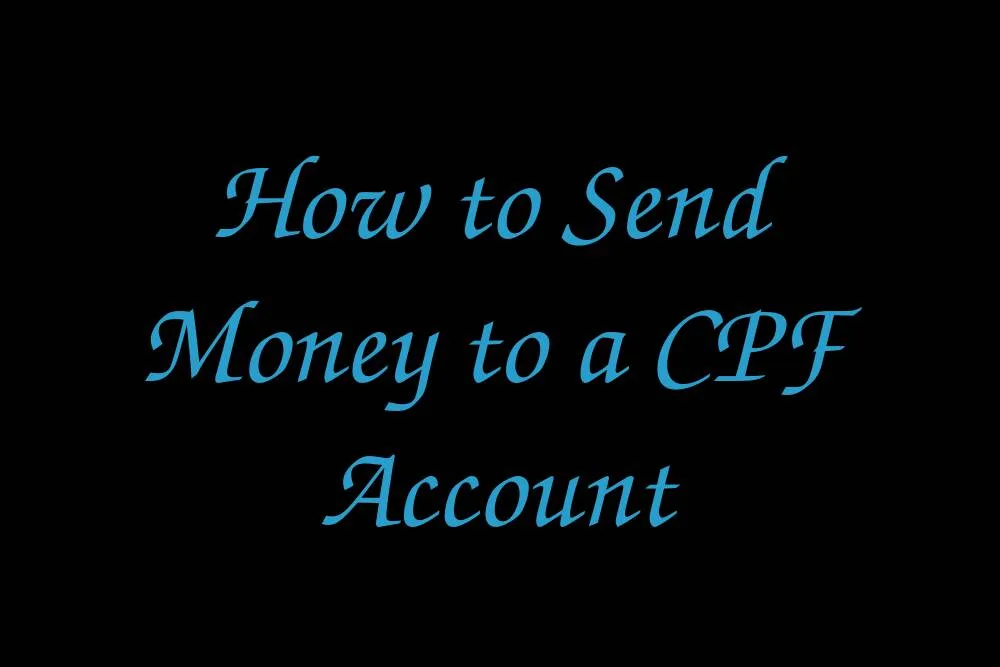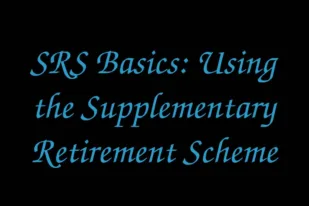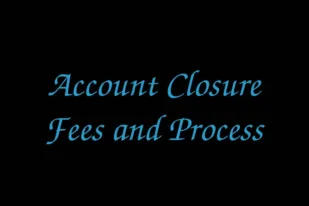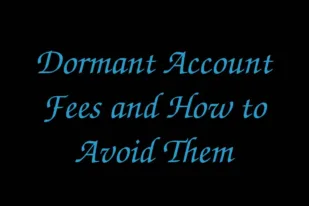This guide explains the practical, bank-friendly ways to send money into a Singapore Central Provident Fund (CPF) account. In CPF language, “sending money” is done through top-ups or voluntary contributions. The steps below focus on official, easy-to-use methods and what to prepare before you pay.
- What You Can Send Money For (At a Glance)
- Before You Start
- Option 1 — Cash Top-Up to SA/RA (Yourself or a Loved One)
- Tax Relief & Notes (SA/RA top-ups)
- Option 2 — Top-Up MediSave (MA)
- Option 3 — Voluntary Contributions to 3 CPF Accounts (VC-3A)
- Sending Money from Outside Singapore
- Helpful FAQs
- Quick Checklist
- Important
- Official Sources (Topic-Specific)
What You Can Send Money For (At a Glance)
- Cash top-ups to Special/Retirement Account (SA/RA) for yourself or loved ones under the Retirement Sum Topping-Up (RSTU) framework. Payment is made online and completed with PayNow QR.
- MediSave top-ups (MA) for yourself or loved ones, also paid via PayNow QR.
- Voluntary Contributions to 3 CPF accounts (VC-3A) for yourself (Ordinary, Special/Retirement, and MediSave together), up to the CPF Annual Limit.
Before You Start
- Eligibility: CPF is for Singapore Citizens and Permanent Residents. Contributions are generally not payable for foreigners; top-ups are meant for CPF members.
- Login: You submit each top-up through the CPF website or CPF Mobile app using Singpass. If you are overseas and need Singpass help, you can contact the Singpass Helpdesk via CPF’s guidance page.
- How you pay: CPF generates a PayNow QR for your application. Scan and pay from a PayNow-participating bank app. Top-ups are usually credited almost instantly after successful payment. The QR code expires the same day (by 11:59pm), so pay on the day the code is generated.
- Irreversible: Cash top-ups and CPF transfers are not reversible, so pick the amount and recipient carefully.
Option 1 — Cash Top-Up to SA/RA (Yourself or a Loved One)
- Go to the CPF e-application: “Cash top-ups and CPF transfers for retirement”.
- Choose who you are topping up: yourself or a loved one (parents, in-laws, grandparents, spouse, siblings). If topping up for someone else, you will be asked for the recipient’s NRIC/CPF number.
- Select the amount. If the recipient is below 55, the top-up goes to their Special Account (SA); if 55 and above, it goes to their Retirement Account (RA).
- Choose PayNow QR, generate the code, and complete the payment on the same day.
- Keep the confirmation for your records. You can view the crediting in the recipient’s CPF transaction history shortly after payment.
Tax Relief & Notes (SA/RA top-ups)
- For eligible top-ups, you can typically enjoy up to S$8,000 relief when topping up yourself and another S$8,000 when topping up loved ones (annual, and subject to prevailing conditions and caps such as the Full Retirement Sum).
- From 1 Jan 2025, cash top-ups that attract MRSS matching do not qualify for tax relief (you may still get relief on eligible amounts that do not receive matching).
- For a given Year of Assessment, ensure application and payment reach CPF by 31 December. Backdating is not allowed.
Option 2 — Top-Up MediSave (MA)
- Open the CPF e-application: “Top up MediSave Account” (for yourself or loved ones).
- Enter the recipient’s NRIC/CPF number when topping up for someone else.
- Enter the amount (subject to the recipient’s Basic Healthcare Sum (BHS) and other prevailing limits).
- Pay using PayNow QR and keep your confirmation.
Note: Voluntary MediSave top-ups may be eligible for tax relief (subject to IRAS rules and caps).
Option 3 — Voluntary Contributions to 3 CPF Accounts (VC-3A)
This option lets you contribute to Ordinary, Special/Retirement, and MediSave together. Allocation follows CPF’s allocation rules (first to MediSave, then Special/Retirement, remainder to Ordinary). You cannot direct a VC solely to OA.
- Open the CPF e-application: “Top up CPF accounts” (VC-3A).
- Enter your contribution amount. Contributions are capped by the CPF Annual Limit (currently S$37,740), which counts both mandatory and voluntary contributions in the calendar year.
- Pay via PayNow QR. If you need it to count for this year’s Annual Limit, complete application and payment by 31 December.
Sending Money from Outside Singapore
You can submit your top-up online from overseas if you can log in with Singpass and pay using a PayNow-participating Singapore bank. If you do not have a PayNow-enabled bank, CPF advises writing in for assistance via its official channels.
Helpful FAQs
Can I just send a bank transfer to a CPF account number?
CPF top-ups are initiated on the CPF website/app, which generates a PayNow QR tied to your application. You don’t key a CPF account number into your bank; you complete the CPF form and pay via PayNow QR for accurate, instant crediting.
How fast will the money show up?
For PayNow QR, successful payments are generally credited almost instantly.
My QR code expired—what now?
PayNow QR codes expire at 11:59pm on the day of submission. Simply resubmit the application to generate a fresh QR code and pay again.
Quick Checklist
- Recipient’s NRIC/CPF number (if topping up for someone else)
- Your Singpass login
- A PayNow-participating bank app
- Confirm limits (FRS/MRSS for SA/RA, BHS for MediSave, Annual Limit for VC-3A)
- Complete payment by 31 Dec for the relevant year’s counting
Important
Top-ups and transfers are irreversible. Amounts and reliefs depend on age, balances, and current rules. For peace of mind, review the official pages below before you pay.
Official Sources (Topic-Specific)
- Cash top-ups & CPF transfers for retirement (SA/RA)
- Top up MediSave Account (self or loved ones)
- Top up CPF accounts (VC-3A)
- How to make a top-up via PayNow QR
- Fastest way to make a cash top-up (crediting time)
- If your PayNow QR expires (what to do)
- Can I top up my Ordinary Account only?
- CPF Annual Limit (current amount and definition)
- Top up to enjoy higher retirement payouts (irreversibility & overview)
- Top up your MediSave savings (MA details)
- Top up your 3 CPF accounts (NRIC prompt when topping up for others)
- Top up MediSave: what details you enter for loved ones
- IRAS: CPF Cash Top-Up Relief (rules & amounts)
- CPF: How tax relief is computed for cash top-ups
- Topping up from overseas & Singpass setup
Reminder: For any critical decision (amounts, eligibility, reliefs), confirm on the official CPF/IRAS pages above, as policies and limits can be updated.