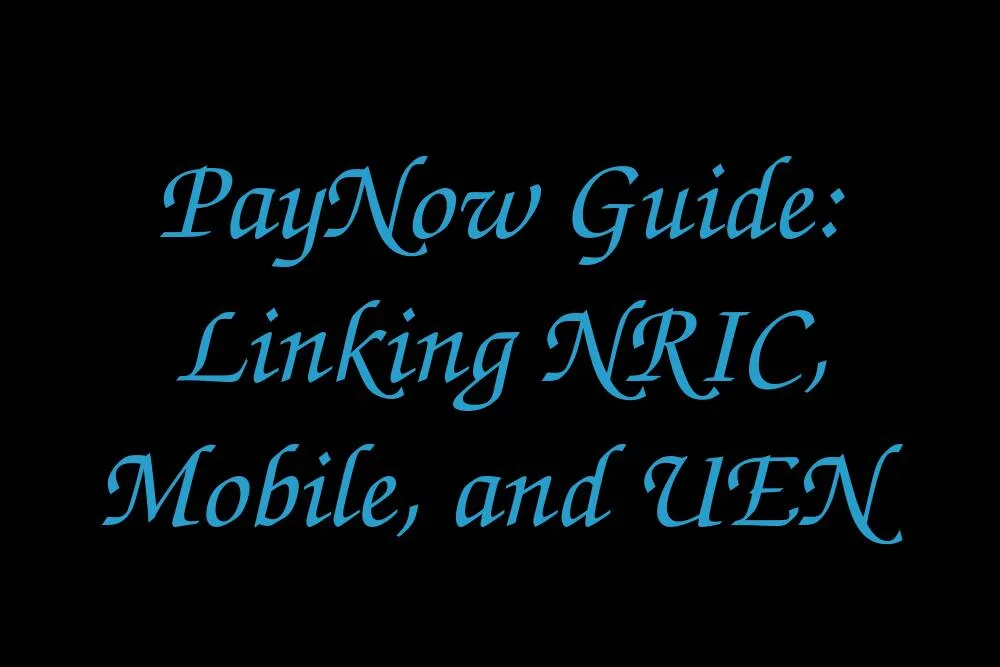PayNow Guide: Linking NRIC, Mobile, and UEN
PayNow is Singapore’s instant bank-to-bank transfer service. Instead of sharing an account number, you receive money using an easy “proxy”: your mobile number, NRIC/FIN (for individuals), or UEN (for businesses). Transfers typically post in seconds and use the same secure infrastructure as FAST.
How PayNow Works (in a nutshell)
- Proxies (IDs): Individuals can register a mobile number and/or NRIC/FIN. Businesses register their UEN. These act as addresses that point to a bank account.
- Name Check: When someone enters your proxy, their banking app shows your PayNow “nickname” or name so they can confirm they’re paying the right person or business before sending.
- 24/7, SGD transfers: PayNow supports Singapore Dollar transfers around the clock at participating banks and non-bank financial institutions (NFIs). Many banks provide PayNow transfers at no fee for retail customers.
- QR support: You can also be paid by scanning a PayNow QR (and SGQR that includes PayNow).
PayNow Proxies at a Glance
| Proxy | Who uses it | Typical use | Linking rules |
|---|---|---|---|
| Mobile number | Individuals | Everyday payments from friends, family, small vendors | One mobile number can be linked to one bank account at a time across all participating banks. You can move it by de-linking then re-linking at another bank. |
| NRIC/FIN | Individuals (citizens, PRs, or FIN holders) | Reliable receiving proxy; used by many institutions | One NRIC/FIN can be linked to one bank account at a time. Government payouts via PayNow require the NRIC proxy (not mobile). |
| UEN | Businesses and entities | Accepting customer payments, supplier refunds, disbursements | Base UEN can be linked to one account. To link multiple accounts, use a 3-character alphanumeric UEN suffix (e.g., 201612345B, 201612345B001, 201612345BAC2). |
Before You Start
- Check that your bank/mobile app supports PayNow and that your contact details are up to date with your bank.
- Know which account you want each proxy to point to. You can register both your mobile and NRIC/FIN, and even point them to different accounts (for example, mobile to Bank A and NRIC to Bank B).
- For joint accounts, each holder may register their own mobile and NRIC to the same joint account, depending on the bank.
How to Link Your NRIC/FIN (Individuals)
- Open your bank’s mobile or internet banking.
- Go to PayNow → Register/Manage PayNow.
- Select NRIC/FIN as the proxy and choose the receiving account.
- Set a recognizable PayNow nickname (this appears to senders during the name check).
- Review and confirm. Your NRIC/FIN is now linked.
Tip: For government payouts via PayNow, ensure your NRIC (not just your mobile) is linked and active.
How to Link Your Mobile Number (Individuals)
- Open your bank’s mobile or internet banking and find PayNow settings.
- Select Mobile as the proxy and choose your receiving account.
- Verify your number if prompted.
- Confirm the registration.
Moving your number to another bank? De-link it at your current bank first, then link it at the new bank. One mobile number cannot be active at two banks for PayNow at the same time.
How to Link Your UEN (Businesses & Entities)
- Log in to your corporate banking platform.
- Navigate to PayNow Corporate settings.
- Enter your entity’s UEN and select the settlement account.
- (Optional) Add a UEN suffix to create additional PayNow IDs if you need multiple accounts (e.g., for different brands or outlets).
- Confirm registration. Generate and display a PayNow QR or SGQR at checkout if needed.
Managing Your PayNow Profile
- Change bank account for a proxy: De-link the proxy from the old account, then re-link it to the new one in your bank app.
- Changed mobile number: De-register the old number and register the new one to prevent misdirected payments.
- Set your limits: PayNow uses your bank’s local transfer limits. You can usually view or adjust daily limits in your bank settings.
- Currency & availability: PayNow transfers are in SGD and available at participating banks/NFIs. For the latest list, refer to the official industry page.
Paying and Getting Paid
- Send money: Choose PayNow in your banking app, select proxy type (Mobile, NRIC/FIN, or UEN), enter the proxy, confirm the displayed name/nickname, and send.
- Receive money: Share your registered proxy or display a PayNow QR/SGQR. Funds are typically credited instantly.
- Name confirmation: Always verify the displayed name before confirming a transfer—this is a built-in safety check.
Frequently Noticed Scenarios
- Can I link one proxy to two banks? No. Each proxy (mobile or NRIC/FIN) can only be linked to one bank account at a time.
- Can I point different proxies to different accounts? Yes. For example, mobile to Account A and NRIC/FIN to Account B.
- For businesses, can one UEN feed multiple accounts? The base UEN links to one account. Use a 3-character UEN suffix to create additional PayNow IDs that point to other accounts.
- Government payouts: Only the NRIC proxy is used for PayNow government payments. If not linked, you may be paid via alternative modes such as GovCash.
Security and Good Habits
- Use the in-app name check to confirm the payee before sending.
- Keep your contact details current with your bank to avoid proxy issues.
- Set sensible transfer limits and enable transaction alerts in your banking app.
Important
For critical transactions, always verify the latest details with official sources below before proceeding.
References (Official Sources)
- Association of Banks in Singapore (ABS) — PayNow overview, proxies (including VPA), PayNow QR/SGQR, participating institutions
- ABS — PayNow Fact Sheet (name confirmation and QR information)
- DBS — PayNow FAQs (name lookup, limits follow bank transfer limits, proxy-to-account rules)
- OCBC — PayNow Help & Support (supported proxies, participation notes)
- Standard Chartered — PayNow (one proxy to one account; joint account examples)
- HSBC — PayNow FAQs (register NRIC and/or mobile; two proxies can point to accounts)
- UOB — PayNow Corporate FAQs (what PayNow is; SGD currency scope)
- RHB — Business Banking FAQ (UEN suffix to create multiple PayNow IDs)
- CPF/ask.gov.sg — Government benefits via PayNow require NRIC proxy
- GovBenefits — If NRIC is not linked to PayNow, benefits may be paid via GovCash