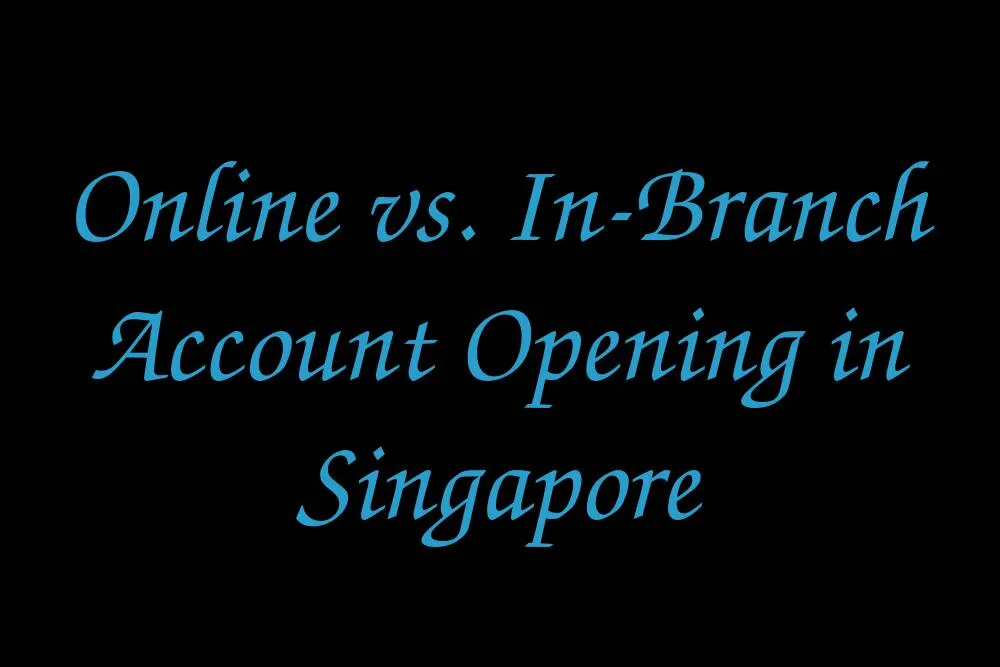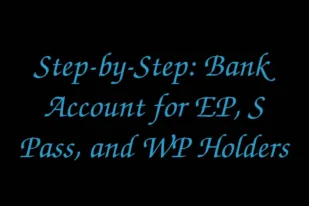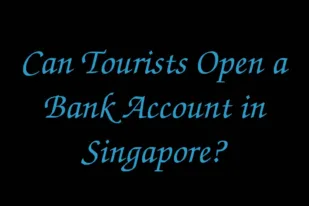- Overview
- Online Account Opening: When It Shines
- Who Typically Qualifies for Online Onboarding?
- What You’ll Usually Need Online
- In-Branch Account Opening: When It’s Still Useful
- Security & Verification
- Personal vs. Business Accounts
- Personal accounts
- Business accounts
- Quick Decision Guide
- Practical Tips
- Important Note
- References (Official Pages)
Overview
Singapore banks make it straightforward to open personal and business accounts either online or at a branch. For many Singapore Citizens and Permanent Residents (PRs), online applications can be completed in minutes using Singpass and MyInfo, with account numbers issued instantly for eligible products. Foreigners and specific account types may also apply online, though some cases still require face-to-face or video verification. Below is a clear, bank-neutral guide to help readers choose the right path and prepare the correct documents.
Online Account Opening: When It Shines
- Fast, mostly paperless. With MyInfo, personal particulars are pre-filled and verified, reducing uploads and manual form-filling. Several banks state that eligible applications can be approved instantly when using MyInfo.[1]
- Convenient for residents and many pass holders. Major banks support digital onboarding for Singpass holders; some also allow online onboarding for foreigners with specific documents or via photo/video ID checks.[2], [3], [1]
- Business accounts can start online too. Banks offer SME/business account applications online, often streamlining forms with MyInfo Business and clear eligibility criteria.[4], [5], [6]
Who Typically Qualifies for Online Onboarding?
- Singapore Citizens & PRs: Usually eligible to apply fully online with Singpass/MyInfo; documents may be waived or minimised.[1], [3]
- Foreigners in Singapore: Many banks accept online applications for FIN holders (e.g., Employment/Student Pass). Some banks also support online onboarding with passport + supporting documents or through guided “photo ID” journeys.[1], [3]
- Selected remote onboarding before arrival: Certain banks allow non-resident applicants with specific e-passports and relocation proof to open accounts remotely via the bank’s app (no branch visit needed).[7]
What You’ll Usually Need Online
- Singpass/MyInfo to retrieve government-verified personal data for faster, more accurate applications.[1]
- Identity documents (e.g., NRIC/FIN, passport) if not using MyInfo or if additional verification is required.[8], [1]
- Proof of address and tax residency in certain cases (for example, if the address differs from MyInfo or if you declare non-Singapore tax residency).[8]
- For business accounts: UEN/company details, directors’/owners’ particulars; banks may retrieve corporate data digitally and specify any additional uploads in the journey.[4], [5]
In-Branch Account Opening: When It’s Still Useful
- Products needing a wet signature or special handling. For example, some banks require an in-branch signature before issuing a chequebook.[1]
- Applications without Singpass/MyInfo. If you’re not using MyInfo, certain banks may require in-person NRIC/ID verification for security.[8]
- Minors, joint accounts, or tailored needs. Staff can help structure joint/child accounts, talk through features, and complete any extra forms on the spot (requirements vary by bank/product).
- Complex business structures. Some corporate setups benefit from face-to-face review and document certification.
Security & Verification
Banks in Singapore apply rigorous customer due diligence (CDD) regardless of channel. Online applications may use MyInfo, document uploads, selfie/photo-ID checks, or scheduled video calls to verify identity. If you’re not using MyInfo, expect additional verification steps and, in some cases, a brief branch visit to complete signatures or confirm identification.[1], [8]
Personal vs. Business Accounts
Personal accounts
- Instant or same-day outcomes are common for eligible online journeys using MyInfo; otherwise processing times vary by bank and product.[1]
- Foreigners can often begin online with FIN and supporting documents; some banks also support remote onboarding for selected passports and relocation scenarios.[2], [7]
- Account-specific rules apply. Example: some youth products are branch-only, while other products enable instant online opening via MyInfo.[9], [1]
Business accounts
- Online openings are widely available for SMEs meeting eligibility criteria (e.g., Singapore-incorporated, ownership profile). Banks provide clear checklists and online forms.[10], [4], [6]
- Digital data retrieval can streamline director/shareholder information. Some structures or foreign-owned entities may still require extra documents or additional review.[11]
Quick Decision Guide
- Choose Online if you have Singpass/MyInfo (or eligible documents for photo/video ID checks) and your desired product supports digital onboarding with instant or fast approval.
- Choose In-Branch if you need a product that requires a physical signature, you prefer personal guidance, you’re not using MyInfo and your bank requires in-person ID verification, or your situation is complex.
Practical Tips
- Update MyInfo before applying to minimise follow-ups and document uploads.
- Have proof of address ready when your MyInfo address differs from your current address.
- For foreigners: prepare your FIN (if any), passport, and supporting documents (e.g., work/study letters). Check bank pages for exact lists.
- For businesses: review the bank’s SME account page for eligibility, needed documents, and any online-only promotions or fee waivers.
Important Note
Policies, eligibility, and processing times can change. For decisions involving personal documents or time-sensitive needs, please verify details directly on the official pages below before you apply.
References (Official Pages)
- HSBC Singapore — Digital Account Opening FAQ (MyInfo, instant opening, photo ID & video verification): hsbc.com.sg/accounts/faq/
- DBS — Online Bank Account Opening for Foreigners in Singapore (digibank app with Singpass; checklists and steps): dbs.com.sg/personal/deposits/for-foreigners/new-to-singapore
- Maybank Singapore — How to open a bank account online (Citizens/PRs/FIN holders; MyInfo steps): maybank2u.com.sg/…/online-account-opening.page
- OCBC Business Banking — SME Business Accounts (open business account online; MyInfo mentioned): ocbc.com/business-banking/smes/accounts
- DBS SME — Digital Account Opening (apply online in minutes): dbs.com.sg/sme/dbs-forms/accounts/digital-account-opening.page
- UOB — eBusiness Account (product page & online application): uob.com.sg/business/accounts/uob-ebusiness-account.page
- OCBC — Open a Singapore bank account remotely (selected e-passports & relocation documents; no branch visit): ocbc.com/personal-banking/digital-banking/sg-bank-account.page
- DBS — Documents Required for Account Opening (including note on in-branch ID verification when not using Singpass): dbs.com.sg/personal/support/bank-account-opening-documents-required.html
- Standard Chartered Singapore — Compare and Open a Bank Account Online (MyInfo eligibility in FAQ; account-specific application channels): sc.com/sg/save/
Reminder: This guide is for general information. For critical details (eligibility, documents, and verification methods), please confirm on the official bank pages above before applying.